Whenever you first access the HIFIS 4 website, you will see a Log In screen with 3 fields: User Name, Password, and Security Token.
(Don't see a Security Token field? Read this article instead.)
Enter your User Name and Password.
After you enter your User Name, you should receive a text message on your phone containing a one-time code and the label "HIFIS Two Factor Authentication Token:"

Enter the one-time code you received in the Security Token field, then click the Log In button.
Troubleshooting
“The User name or password provided is incorrect”
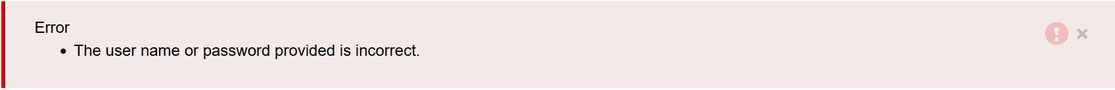
If you enter the wrong combination of user name/password, you will get an error message saying "The user name or password provided is incorrect."
If you see that message, double-check that you spelled your user name correctly and typed in your password correctly.
“Login was unsuccessful”

If your user name and password are correct, but you entered the wrong security token, you will see an error message saying “Login was unsuccessful. Please correct the errors and try again.”
If you see that message, that means you’ve entered an incorrect security token. See “Login was unsuccessful.”
See also